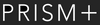Table of Contents
Colour Gamut vs Colour Space: What Do They Mean and What’s The Difference?

Have you ever wondered why colours appear differently on various devices like your computer monitor, smartphone, or even in hardcopy print? The answer lies in the colour gamut of your device and the colour space type.
Understanding the colour gamut and colour space is important for graphic designers, photographers, videographers, and anyone that works with digital images.
In this article, we’ll explore what they mean and why they are so essential in the world of digital media.
- What is Colour Gamut?
- Why is Colour Gamut Important?
- What is Colour Space?
- Colour Space vs Colour Gamut: What is the Difference?
- What are some of the Different Colour Spaces?
- sRGB
- Adobe RGB
- DCI-P3
- EBU
- NTSC
- Rec. 709
- Rec. 2020
- Which Colour Space is Important for Me?
- What is Delta-E Colour Rating?
What is Colour Gamut?

Image by Freepik
Colour gamut refers to the entire range of colours that a device, such as a monitor or a printer can reproduce.
The gamut is not limited to primary colours but includes all the possible shades and tones that can be created by mixing primary colours.
Different colour spaces, such as sRGB, Adobe RGB, DCI-P3, and Rec. 2020, have different colour gamuts. Each colour space has a specific range of colours based on a combination of primary colours and their intensities.
Why is Colour Gamut Important?

A wider colour gamut in a device means it can show more diverse colours, shades, and tones, making images look more vivid and realistic.
Not all devices have the same colour gamut capabilities. Some only cover a subset of a particular colour space.
Some colour spaces, such as Adobe RGB and DCI-P3, have a wider range of colours than sRGB and are often used in professional applications where accurate and vibrant colour reproduction is essential, such as photography, printing, and digital cinema.
If your job involves colour-sensitive work, make sure your display or output device (like a monitor or projector) matches the colour space used in your workflow (e.g., camera). This ensures that the colours you see on the screen are accurate and mirror the intended colours as close as possible.
For example, if you shoot in the Rec. 709 colour space with your camera, it's best to edit the footage in Rec. 709 colour space in your editing software. You can also use a colour space transformation plug-in such as the GCconv Adobe Plugin which features colour space conversion.
What is Colour Space?
A colour space is a specific 3D coordinate system that defines the range of colours it can display. It's a standardised way to represent colours in terms of numbers.
For instance, the colour red might be represented as (255, 0, 0), green as (0, 255, 0), and blue as (0, 0, 255). Each colour in this space has its unique set of numbers that describe it.
Different colour spaces can have differently sized triangles on a CIE 1931 Chromaticity Diagram (see below), showing their ability to represent various colour ranges.
Some colour spaces have smaller triangles, which means they can only show a limited range of colours, while others have larger triangles that include more colours.
Common colour spaces include sRGB, Adobe RGB, and DCI-P3.

Image of a CIE 1931 Chromaticity Diagram. By Myndex - Own work, CC BY-SA 4.0, Wikimedia Commons
Important:
The same set of numerical values in different colour spaces may correspond to different colours, highlighting the importance of using the appropriate colour space to ensure colour accuracy across different devices and applications.
E.g. The numbers (94, 56, 72) for a particular colour on an Adobe RGB colour space may not correspond to the same colour on a Rec. 709 colour space.
Colour Space vs Colour Gamut: What is the Difference?
Colour space and colour gamut are not interchangeable terms. They both mean different things
Definition:
A colour space is a mathematical model that defines how colours are represented in terms of numbers, while a colour gamut refers to the entire range of colours that a specific device or system can display, reproduce, or capture.
| Aspect | Colour Space | Colour Gamut |
|---|---|---|
| Definition | A mathematical model that defines colour representation. | The entire range of colours a device or system can handle. |
| Representation | Represented as a three-dimensional coordinate system. | Represented as a shape (often a triangle or cube) within the colour space. |
| Function |
Defines colour representation, conversion, and comparisons. Used for accurate colour representation in digital imaging and design. |
Describes the practical capabilities and limitations of a device or system in terms of colour reproduction. Used to ensure colour consistency and accuracy between devices and applications. |
| Examples | sRGB, Adobe RGB, DCI-P3, etc. | Different devices or systems have different colour gamuts within a colour space. |
| Relationship | Colour space can contain multiple colour gamuts. | A specific colour gamut exists within a particular colour space. |
What are some of the Different Colour Spaces?
sRGB:
sRGB is the standard colour space used for most digital displays like computer monitors, smartphones, and web browsers. It covers a smaller colour gamut, making it widely compatible and suitable for everyday use in digital images and general media consumption.
Adobe RGB:
Adobe RGB offers a wider colour gamut compared to sRGB. It is popular among photographers, graphic designers, and print professionals because it can represent more vibrant and accurate colours. It is commonly used in professional photography and printing workflows.
DCI-P3:
DCI-P3 (Digital Cinema Initiatives - Protocol 3) is a colour space primarily used in the film and entertainment industry. It was designed for digital cinema projection and HD TV. DCI-P3 has a broader colour gamut than both sRGB and Adobe RGB and is used to deliver more vivid and lifelike colours in movie theatres and high-end displays.
EBU:
EBU (European Broadcasting Union) is a colour space standard used in broadcasting and television in Europe. It is part of the Rec. 709 colour standard and defines the colour space for HDTV broadcasts in Europe.
NTSC:
NTSC (National Television System Committee) is used in broadcasting and television in North America and other parts of the world. It defines the colour space for standard-definition television (SDTV) broadcasts.
Rec. 709:
Rec. 709 is a colour space standard established by the International Telecommunication Union (ITU) for high-definition television (HDTV) displays. It is widely used in HDTV broadcasting, Blu-ray discs, and consumer electronics.
Rec. 2020:
Rec. 2020 is a colour space standard developed by the ITU for ultra-high-definition television (UHDTV) displays, including 4K and 8K resolutions. It has an even wider colour gamut than DCI-P3 and is designed to provide more realistic and immersive visuals.
What is Delta-E Colour Rating?
Delta-E (ΔE) colour rating is a numerical metric used to quantify the difference in colour between two samples.

When you have two colours, a reference colour and a sample colour, you can calculate the Delta-E value to determine how different the sample colour is from the reference colour.
A Delta-E value of 0 means the colours are identical, while higher Delta-E values indicate increasing colour differences between the two samples.
| Delta-E Value | Perception | Interpretation | Typical Devices |
|---|---|---|---|
| ≤1 | Imperceptible | Colours are indistinguishable to the human eye. | High-End Professional Monitors |
| ≤2 | Excellent | Very slight colour difference, barely noticeable. | OLED TVs, QLED TVs |
| ≤4 | Good | Minor colour difference, usually acceptable for most applications. | Gaming Monitors, OLED Monitors |
| ≤8 | Fair | Noticeable colour differences may be acceptable in certain cases. | Budget-friendly Monitors |
| ≤12 | Poor | Significant colour difference, not acceptable for critical applications. | NA |
| Above 12 | Unacceptable | Severe colour difference, highly noticeable and undesirable. | NA |
[Note: PRISM+ monitors like the PRISM+ PG400U Pro has a Delta-E value < 2.]
Which Colour Space is Important for Me?

The choice of colour space and gamut depends on the specific needs of the application, whether it's web design, photography, or video production.
For general purposes, such as web browsing, sRGB is sufficient as it is widely supported and provides consistent colours. However, if you do photography or graphic design, opting for a wider gamut colour space like Adobe RGB or DCI-P3 may be more suitable to ensure accurate colour representation.
For those who deal with printing designs, CMYK is an important colour space to understand. If you're interested to find out more about RGB and CMYK, read more here: RGB vs. CMYK: What Do They Mean and What is The Difference?
FAQs
|
How does colour gamut affect gaming experiences on monitors? Colour Gamut affects gaming experiences by enhancing the richness and vibrancy of in-game visuals. Monitors with a wider gamut can display a more extensive range of colours, providing a more immersive and lifelike gaming experience. Are there any disadvantages to using a larger colour gamut? While a wider gamut is generally desirable, it can lead to compatibility issues. If the target device or medium does not support the same gamut, the colours may appear oversaturated or inaccurate. Can I convert images from one colour space to another? Yes, you can convert images between colour spaces, but keep in mind that there may be some loss of colour accuracy during the process. Is the colour gamut the same as the resolution? No, colour gamut and resolution are two distinct properties. Resolution refers to the number of pixels in an image, while colour gamut deals with the range of colours that can be displayed. How can I calibrate my monitor for accurate colour representation? You can use monitor calibration tools or software to adjust the colour settings and achieve better colour accuracy. Which is better for web design, sRGB or Adobe RGB? For web design, sRGB is generally better since it is the standard colour space supported by most web browsers and devices. Using Adobe RGB could result in inaccurate colour representation on some screens. |